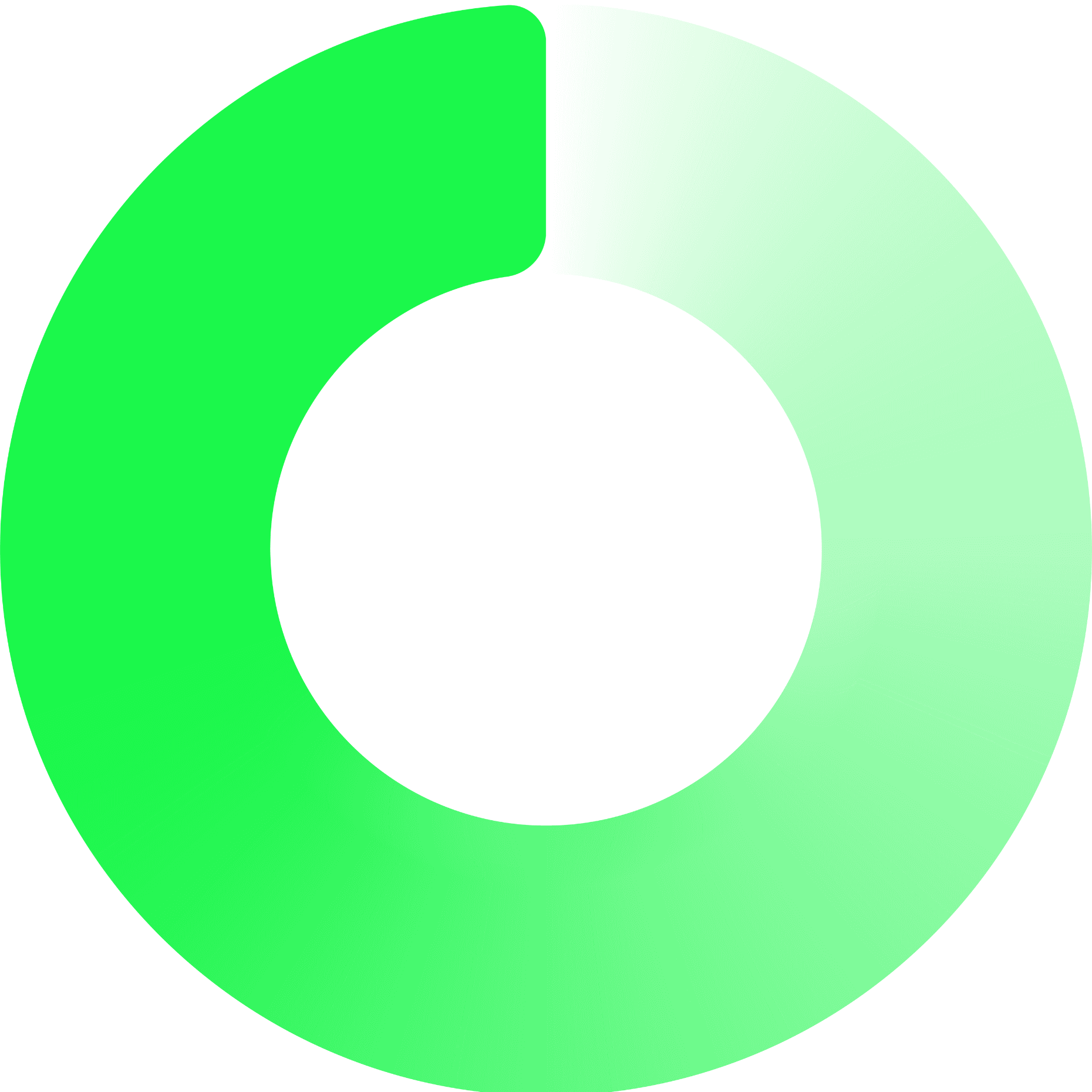In this article
Welcome
You've made the step to a keyless life and you're ready to install your Bold Smart Cylinder. Great! You're about to find out that the lock in your hands is installed within minutes. That is because we designed the simplest, sleekest, smart lock out there. Made with everyone in mind. Let's get started!
How to install
Before we start: Always place the big knob indoors, only then the lock will work.
Step 1: Download the Bold app and create an account.
Step 2: Remove the battery tab to activate the battery connection.
Do you have a door that opens outwards? We recommend that you place the tiny screw (provided) in the back of the big inside knob.
Step 3: Press and hold the button of the Smart Cylinder for 5 long seconds. You will hear a sound and see a light signal.
Step 4: In the Bold app, click on the plus (+) sign at the top right and follow the steps in the app.
Step 5: Remove the outer knob using the wrench provided.
Step 6: Remove the old cylinder by unscrewing the cylinder locking bolt.
Step 7: If necessary, use one of the adapters provided to extend the Bold Smart Lock on the outside.
Step 8: Insert the Bold Smart Cylinder into the cylinder opening with the big inner knob on the inside. Tighten the cylinder locking bolt with a screwdriver – but not too tight!
Step 9: Place the small outer knob on the Bold Smart Lock and tighten.
Step 10: Press the large inner knob to make sure the Bold Smart Lock works. Like to check if the deadbolt works properly? Just turn the large inner knob.
Support Centre
We have a Support Centre with a lot of information. Here you'll find more about; how to add users, share locks and how to use functions such as the back-up pin and auto-activation.